作成・設定手順
Javaで処理を担当するプログラムを作成する
package com.rintech.filenamebarcode;
import org.apache.pdfbox.pdmodel.PDDocument;
import org.apache.pdfbox.pdmodel.PDPage;
import org.apache.pdfbox.pdmodel.PDPageContentStream;
import org.apache.pdfbox.pdmodel.graphics.image.LosslessFactory;
import org.krysalis.barcode4j.impl.code128.Code128Bean;
import org.krysalis.barcode4j.output.bitmap.BitmapCanvasProvider;
import java.awt.image.BufferedImage;
import java.io.*;
import java.nio.file.*;
import java.nio.file.attribute.BasicFileAttributes;
import org.apache.pdfbox.pdmodel.graphics.image.PDImageXObject;
/**
*
* @author Hayashi_m
*/
public class FilenameBarcode {
public static void main(String[] args) throws IOException {
if (args.length != 1) {
System.out.println("Usage: PdfBarcodeGenerator <directory>");
System.exit(1);
}
String directoryPath = args[0];
Files.walkFileTree(Paths.get(directoryPath), new SimpleFileVisitor<Path>() {
@Override
public FileVisitResult visitFile(Path file, BasicFileAttributes attrs) throws IOException {
if (file.toString().toLowerCase().endsWith(".pdf")) {
System.out.println("Processing: " + file);
try {
generateBarcodeForPdf(file);
} catch (Exception e) {
e.printStackTrace();
}
}
return FileVisitResult.CONTINUE;
}
});
}
private static void generateBarcodeForPdf(Path pdfPath) throws IOException {
// バーコードを生成
Code128Bean barcodeBean = new Code128Bean();
final int dpi = 150;
// PDFファイルを読み込む
try (PDDocument document = PDDocument.load(pdfPath.toFile())) {
ByteArrayOutputStream baos = new ByteArrayOutputStream();
BitmapCanvasProvider canvas = new BitmapCanvasProvider(baos, "image/x-png", dpi, BufferedImage.TYPE_BYTE_BINARY, false, 0);
// 拡張子を除去したファイル名でバーコードを生成
String fileNameWithoutExt = pdfPath.getFileName().toString().replaceAll("\\.pdf$", "");
barcodeBean.generateBarcode(canvas, fileNameWithoutExt);
canvas.finish();
ByteArrayInputStream barcodeInStream = new ByteArrayInputStream(baos.toByteArray());
BufferedImage barcodeImage = javax.imageio.ImageIO.read(barcodeInStream);
// 既存の最後のページを取得
PDPage page = document.getPage(document.getNumberOfPages() - 1);
PDPageContentStream contentStream = new PDPageContentStream(document, page, PDPageContentStream.AppendMode.APPEND, true);
// バーコードをPDFに印字
PDImageXObject barcodeXObject = LosslessFactory.createFromImage(document, barcodeImage);
contentStream.drawImage(barcodeXObject, 150, 530, barcodeImage.getWidth() / 2, barcodeImage.getHeight() / 3);
contentStream.close();
// 同じファイル名でPDFを保存
document.save(pdfPath.toString());
}
}
}javaで画面を担当するプログラムを作成する
package com.rintech.filenamebarcode;
import java.io.File;
import java.io.IOException;
import java.util.logging.Level;
import java.util.logging.Logger;
/**
*
* @author Hayashi_m
*/
public class FilenameBarcodeF extends javax.swing.JFrame {
/**
* Creates new form FilenameBarcodeF
*/
public FilenameBarcodeF() {
initComponents();
}
/**
* This method is called from within the constructor to initialize the form.
* WARNING: Do NOT modify this code. The content of this method is always
* regenerated by the Form Editor.
*/
@SuppressWarnings("unchecked")
// <editor-fold defaultstate="collapsed" desc="Generated Code">//GEN-BEGIN:initComponents
private void initComponents() {
フォルダーFileChooser = new javax.swing.JFileChooser();
ヘッターPanel = new javax.swing.JPanel();
タイトルLabel = new javax.swing.JLabel();
ディテールPanel = new javax.swing.JPanel();
フォルダー指定Label = new javax.swing.JLabel();
フォルダー指定TextField = new javax.swing.JTextField();
フッターPanel = new javax.swing.JPanel();
エラーTextField = new javax.swing.JTextField();
終了Button = new javax.swing.JButton();
処理Button = new javax.swing.JButton();
フォルダーFileChooser.setCurrentDirectory(new java.io.File("D:\\運転日報\\新しいフォルダー"));
フォルダーFileChooser.setFileSelectionMode(javax.swing.JFileChooser.DIRECTORIES_ONLY);
setDefaultCloseOperation(javax.swing.WindowConstants.EXIT_ON_CLOSE);
setResizable(false);
ヘッターPanel.setBorder(javax.swing.BorderFactory.createEtchedBorder());
タイトルLabel.setFont(new java.awt.Font("MT平成ゴシック体W5 JIS X 0208", 1, 36)); // NOI18N
タイトルLabel.setHorizontalAlignment(javax.swing.SwingConstants.CENTER);
タイトルLabel.setText("ファイル名をバーコードにするよ");
タイトルLabel.setHorizontalTextPosition(javax.swing.SwingConstants.CENTER);
javax.swing.GroupLayout ヘッターPanelLayout = new javax.swing.GroupLayout(ヘッターPanel);
ヘッターPanel.setLayout(ヘッターPanelLayout);
ヘッターPanelLayout.setHorizontalGroup(
ヘッターPanelLayout.createParallelGroup(javax.swing.GroupLayout.Alignment.LEADING)
.addGroup(ヘッターPanelLayout.createSequentialGroup()
.addContainerGap()
.addComponent(タイトルLabel, javax.swing.GroupLayout.DEFAULT_SIZE, javax.swing.GroupLayout.DEFAULT_SIZE, Short.MAX_VALUE)
.addContainerGap())
);
ヘッターPanelLayout.setVerticalGroup(
ヘッターPanelLayout.createParallelGroup(javax.swing.GroupLayout.Alignment.LEADING)
.addGroup(ヘッターPanelLayout.createSequentialGroup()
.addContainerGap()
.addComponent(タイトルLabel, javax.swing.GroupLayout.DEFAULT_SIZE, 65, Short.MAX_VALUE)
.addContainerGap())
);
ディテールPanel.setBorder(javax.swing.BorderFactory.createEtchedBorder());
フォルダー指定Label.setFont(new java.awt.Font("MS Gothic", 0, 24)); // NOI18N
フォルダー指定Label.setText("フォルダー");
フォルダー指定Label.setBorder(new javax.swing.border.SoftBevelBorder(javax.swing.border.BevelBorder.RAISED));
フォルダー指定TextField.setFont(new java.awt.Font("MS Gothic", 0, 24)); // NOI18N
フォルダー指定TextField.addMouseListener(new java.awt.event.MouseAdapter() {
public void mousePressed(java.awt.event.MouseEvent evt) {
フォルダー指定TextFieldMousePressed(evt);
}
});
javax.swing.GroupLayout ディテールPanelLayout = new javax.swing.GroupLayout(ディテールPanel);
ディテールPanel.setLayout(ディテールPanelLayout);
ディテールPanelLayout.setHorizontalGroup(
ディテールPanelLayout.createParallelGroup(javax.swing.GroupLayout.Alignment.LEADING)
.addGroup(ディテールPanelLayout.createSequentialGroup()
.addContainerGap()
.addComponent(フォルダー指定Label, javax.swing.GroupLayout.PREFERRED_SIZE, 129, javax.swing.GroupLayout.PREFERRED_SIZE)
.addPreferredGap(javax.swing.LayoutStyle.ComponentPlacement.RELATED)
.addComponent(フォルダー指定TextField)
.addContainerGap())
);
ディテールPanelLayout.setVerticalGroup(
ディテールPanelLayout.createParallelGroup(javax.swing.GroupLayout.Alignment.LEADING)
.addGroup(ディテールPanelLayout.createSequentialGroup()
.addContainerGap()
.addGroup(ディテールPanelLayout.createParallelGroup(javax.swing.GroupLayout.Alignment.LEADING, false)
.addComponent(フォルダー指定Label, javax.swing.GroupLayout.PREFERRED_SIZE, 29, javax.swing.GroupLayout.PREFERRED_SIZE)
.addComponent(フォルダー指定TextField))
.addContainerGap(javax.swing.GroupLayout.DEFAULT_SIZE, Short.MAX_VALUE))
);
フッターPanel.setBorder(javax.swing.BorderFactory.createEtchedBorder());
エラーTextField.setFont(new java.awt.Font("MS Gothic", 0, 18)); // NOI18N
エラーTextField.setForeground(new java.awt.Color(255, 51, 51));
エラーTextField.setBorder(null);
エラーTextField.setEnabled(false);
終了Button.setFont(new java.awt.Font("MS Gothic", 0, 24)); // NOI18N
終了Button.setText("終了");
終了Button.setBorder(new javax.swing.border.SoftBevelBorder(javax.swing.border.BevelBorder.RAISED));
終了Button.setPreferredSize(new java.awt.Dimension(80, 25));
終了Button.addMouseListener(new java.awt.event.MouseAdapter() {
public void mousePressed(java.awt.event.MouseEvent evt) {
終了ButtonMousePressed(evt);
}
});
処理Button.setFont(new java.awt.Font("MS Gothic", 0, 24)); // NOI18N
処理Button.setText("処理");
処理Button.setBorder(new javax.swing.border.SoftBevelBorder(javax.swing.border.BevelBorder.RAISED));
処理Button.setPreferredSize(new java.awt.Dimension(80, 25));
処理Button.addMouseListener(new java.awt.event.MouseAdapter() {
public void mousePressed(java.awt.event.MouseEvent evt) {
処理ButtonMousePressed(evt);
}
});
javax.swing.GroupLayout フッターPanelLayout = new javax.swing.GroupLayout(フッターPanel);
フッターPanel.setLayout(フッターPanelLayout);
フッターPanelLayout.setHorizontalGroup(
フッターPanelLayout.createParallelGroup(javax.swing.GroupLayout.Alignment.LEADING)
.addGroup(フッターPanelLayout.createSequentialGroup()
.addContainerGap(javax.swing.GroupLayout.DEFAULT_SIZE, Short.MAX_VALUE)
.addComponent(エラーTextField, javax.swing.GroupLayout.PREFERRED_SIZE, 534, javax.swing.GroupLayout.PREFERRED_SIZE)
.addPreferredGap(javax.swing.LayoutStyle.ComponentPlacement.RELATED)
.addComponent(処理Button, javax.swing.GroupLayout.PREFERRED_SIZE, 100, javax.swing.GroupLayout.PREFERRED_SIZE)
.addPreferredGap(javax.swing.LayoutStyle.ComponentPlacement.RELATED)
.addComponent(終了Button, javax.swing.GroupLayout.PREFERRED_SIZE, 100, javax.swing.GroupLayout.PREFERRED_SIZE)
.addContainerGap())
);
フッターPanelLayout.setVerticalGroup(
フッターPanelLayout.createParallelGroup(javax.swing.GroupLayout.Alignment.LEADING)
.addGroup(フッターPanelLayout.createSequentialGroup()
.addContainerGap()
.addGroup(フッターPanelLayout.createParallelGroup(javax.swing.GroupLayout.Alignment.TRAILING, false)
.addComponent(処理Button, javax.swing.GroupLayout.Alignment.LEADING, javax.swing.GroupLayout.DEFAULT_SIZE, 40, Short.MAX_VALUE)
.addComponent(終了Button, javax.swing.GroupLayout.Alignment.LEADING, javax.swing.GroupLayout.DEFAULT_SIZE, javax.swing.GroupLayout.DEFAULT_SIZE, Short.MAX_VALUE)
.addComponent(エラーTextField, javax.swing.GroupLayout.Alignment.LEADING))
.addContainerGap(javax.swing.GroupLayout.DEFAULT_SIZE, Short.MAX_VALUE))
);
javax.swing.GroupLayout layout = new javax.swing.GroupLayout(getContentPane());
getContentPane().setLayout(layout);
layout.setHorizontalGroup(
layout.createParallelGroup(javax.swing.GroupLayout.Alignment.LEADING)
.addComponent(ヘッターPanel, javax.swing.GroupLayout.DEFAULT_SIZE, javax.swing.GroupLayout.DEFAULT_SIZE, Short.MAX_VALUE)
.addComponent(ディテールPanel, javax.swing.GroupLayout.DEFAULT_SIZE, javax.swing.GroupLayout.DEFAULT_SIZE, Short.MAX_VALUE)
.addComponent(フッターPanel, javax.swing.GroupLayout.DEFAULT_SIZE, javax.swing.GroupLayout.DEFAULT_SIZE, Short.MAX_VALUE)
);
layout.setVerticalGroup(
layout.createParallelGroup(javax.swing.GroupLayout.Alignment.LEADING)
.addGroup(layout.createSequentialGroup()
.addComponent(ヘッターPanel, javax.swing.GroupLayout.PREFERRED_SIZE, javax.swing.GroupLayout.DEFAULT_SIZE, javax.swing.GroupLayout.PREFERRED_SIZE)
.addPreferredGap(javax.swing.LayoutStyle.ComponentPlacement.RELATED)
.addComponent(ディテールPanel, javax.swing.GroupLayout.PREFERRED_SIZE, javax.swing.GroupLayout.DEFAULT_SIZE, javax.swing.GroupLayout.PREFERRED_SIZE)
.addPreferredGap(javax.swing.LayoutStyle.ComponentPlacement.RELATED)
.addComponent(フッターPanel, javax.swing.GroupLayout.PREFERRED_SIZE, javax.swing.GroupLayout.DEFAULT_SIZE, javax.swing.GroupLayout.PREFERRED_SIZE)
.addContainerGap())
);
pack();
}// </editor-fold>//GEN-END:initComponents
private void フォルダー指定TextFieldMousePressed(java.awt.event.MouseEvent evt) {//GEN-FIRST:event_フォルダー指定TextFieldMousePressed
int returnVal = フォルダーFileChooser.showOpenDialog(this);
if (returnVal == フォルダーFileChooser.APPROVE_OPTION) {
File file = フォルダーFileChooser.getSelectedFile();
this.フォルダー指定TextField.setText(file.getAbsolutePath());
}
}//GEN-LAST:event_フォルダー指定TextFieldMousePressed
private void 終了ButtonMousePressed(java.awt.event.MouseEvent evt) {//GEN-FIRST:event_終了ButtonMousePressed
System.exit(0); //終了
}//GEN-LAST:event_終了ButtonMousePressed
private void 処理ButtonMousePressed(java.awt.event.MouseEvent evt) {//GEN-FIRST:event_処理ButtonMousePressed
//エラーチェック
boolean errflg = false;
if (this.フォルダー指定TextField.getText().trim().length() == 0) {
this.エラーTextField.setText("PDFがあるフォルダーの場所が指定されていません。");
errflg = true;
}
if (errflg == false) {
String[] args = {this.フォルダー指定TextField.getText()};
try {
FilenameBarcode.main(args);
} catch (IOException ex) {
Logger.getLogger(FilenameBarcodeF.class.getName()).log(Level.SEVERE, null, ex);
}
System.exit(0); //終了};
}
}//GEN-LAST:event_処理ButtonMousePressed
/**
* @param args the command line arguments
*/
public static void main(String args[]) {
/* Set the Nimbus look and feel */
//<editor-fold defaultstate="collapsed" desc=" Look and feel setting code (optional) ">
/* If Nimbus (introduced in Java SE 6) is not available, stay with the default look and feel.
* For details see http://download.oracle.com/javase/tutorial/uiswing/lookandfeel/plaf.html
*/
try {
for (javax.swing.UIManager.LookAndFeelInfo info : javax.swing.UIManager.getInstalledLookAndFeels()) {
if ("Nimbus".equals(info.getName())) {
javax.swing.UIManager.setLookAndFeel(info.getClassName());
break;
}
}
} catch (ClassNotFoundException ex) {
java.util.logging.Logger.getLogger(FilenameBarcodeF.class.getName()).log(java.util.logging.Level.SEVERE, null, ex);
} catch (InstantiationException ex) {
java.util.logging.Logger.getLogger(FilenameBarcodeF.class.getName()).log(java.util.logging.Level.SEVERE, null, ex);
} catch (IllegalAccessException ex) {
java.util.logging.Logger.getLogger(FilenameBarcodeF.class.getName()).log(java.util.logging.Level.SEVERE, null, ex);
} catch (javax.swing.UnsupportedLookAndFeelException ex) {
java.util.logging.Logger.getLogger(FilenameBarcodeF.class.getName()).log(java.util.logging.Level.SEVERE, null, ex);
}
//</editor-fold>
/* Create and display the form */
java.awt.EventQueue.invokeLater(new Runnable() {
public void run() {
new FilenameBarcodeF().setVisible(true);
}
});
}
// Variables declaration - do not modify//GEN-BEGIN:variables
private javax.swing.JTextField エラーTextField;
private javax.swing.JLabel タイトルLabel;
private javax.swing.JPanel ディテールPanel;
private javax.swing.JFileChooser フォルダーFileChooser;
private javax.swing.JLabel フォルダー指定Label;
private javax.swing.JTextField フォルダー指定TextField;
private javax.swing.JPanel フッターPanel;
private javax.swing.JPanel ヘッターPanel;
private javax.swing.JButton 処理Button;
private javax.swing.JButton 終了Button;
// End of variables declaration//GEN-END:variables
}Mavenのpom.xmlを作成する
<?xml version="1.0" encoding="UTF-8"?>
<project xmlns="http://maven.apache.org/POM/4.0.0"
xmlns:xsi="http://www.w3.org/2001/XMLSchema-instance"
xsi:schemaLocation="http://maven.apache.org/POM/4.0.0 http://maven.apache.org/xsd/maven-4.0.0.xsd">
<modelVersion>4.0.0</modelVersion>
<groupId>com.rintech</groupId>
<artifactId>FilenameBarcode</artifactId>
<version>1.0</version>
<packaging>jar</packaging>
<properties>
<project.build.sourceEncoding>UTF-8</project.build.sourceEncoding>
<maven.compiler.source>1.8</maven.compiler.source>
<maven.compiler.target>1.8</maven.compiler.target>
<exec.mainClass>com.rintech.filenamebarcode.FilenameBarcodeF</exec.mainClass>
</properties>
<build>
<plugins>
<plugin>
<groupId>org.apache.maven.plugins</groupId>
<artifactId>maven-jar-plugin</artifactId>
<version>3.1.0</version>
<configuration>
<archive>
<manifest>
<addClasspath>true</addClasspath>
<mainClass>com.rintech.filenamebarcode.FilenameBarcodeF</mainClass>
</manifest>
</archive>
</configuration>
</plugin>
<plugin>
<groupId>com.akathist.maven.plugins.launch4j</groupId>
<artifactId>launch4j-maven-plugin</artifactId>
<executions>
<execution>
<goals>
<goal>launch4j</goal>
</goals>
<configuration>
<headerType>gui</headerType>
<jar>${project.build.directory}/FilenameBarcode-1.0.jar</jar>
<outfile>${project.build.directory}/FilenameBarcode.exe</outfile>
<icon>src/main/resources/barcode_scanner.ico</icon>
</configuration>
</execution>
</executions>
</plugin>
<plugin>
<groupId>org.codehaus.mojo</groupId>
<artifactId>exec-maven-plugin</artifactId>
<version>3.1.0</version>
<executions>
<execution>
<goals>
<goal>java</goal>
</goals>
<configuration>
<mainClass>com.rintech.filenamebarcode.FilenameBarcodeF</mainClass>
</configuration>
</execution>
</executions>
</plugin>
</plugins>
</build>
<dependencies>
<dependency>
<groupId>org.apache.pdfbox</groupId>
<artifactId>pdfbox</artifactId>
<version>2.0.31</version>
</dependency>
<dependency>
<groupId>net.sf.barcode4j</groupId>
<artifactId>barcode4j</artifactId>
<version>2.0</version>
</dependency>
</dependencies>
</project>※使用する際は、自己責任でお願い致します。
最後に私からの宣伝
自分達でシステム構築できそうですか?
『専任の担当者がいないから無理かなぁ』
『担当者に構築する時間がないからなぁ』
『一人でやりきる自信がない』
『導入・構築までやってくれないかなぁ』
と色々と思う方もいたのではないでしょうか?
コーポレートサイトhttps://www.rin-tech.netを開設しました。
どうぞ、よろしくお願いいたします。
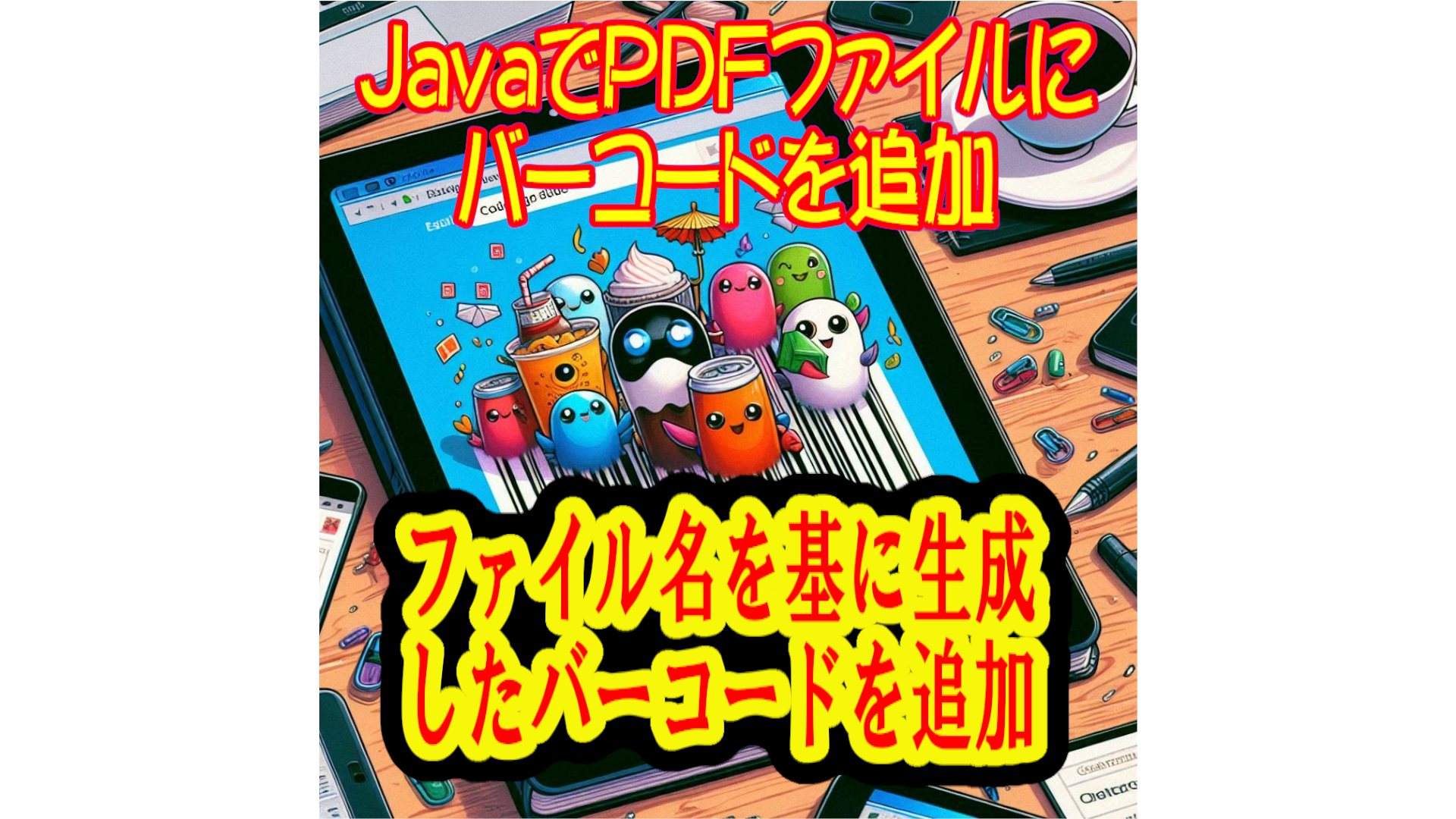



コメント