作成・設定手順
Javaで処理を担当するプログラムを作成する
package com.rinTech.pdfPageCustomNamer;
import java.awt.geom.Rectangle2D;
import org.apache.pdfbox.pdmodel.PDDocument;
import org.apache.pdfbox.pdmodel.PDPage;
import java.io.File;
import java.io.IOException;
import java.time.LocalDateTime;
import java.time.format.DateTimeFormatter;
import java.util.regex.Matcher;
import java.util.regex.Pattern;
import org.apache.pdfbox.text.PDFTextStripperByArea;
public class SplitPdfAndRename {
public static void main(String[] args) {
String sourcePdfPath = "";
String newPdfPath = "";
if (args.length > 0 && args[0].trim().length() > 0) {
sourcePdfPath = args[0].trim();
} else {
sourcePdfPath = "D:\\日報\\作業日報.pdf";
};
if (args.length > 1 && args[1].trim().length() > 0) {
newPdfPath = args[1].trim() + "\\";
} else {
newPdfPath = "D:\\日報\\";
};
PDDocument document = null;
try {
document = PDDocument.load(new File(sourcePdfPath));
Iterable<PDPage> pages = document.getPages();
int pageIndex = 0;
for (PDPage page : pages) {
PDDocument newDoc = null;
try {
newDoc = new PDDocument();
newDoc.addPage(page);
String extractedText = extractTextFromPage(page);
String specificText = extractSpecificText(newPdfPath, extractedText);
if (!specificText.isEmpty()) {
newDoc.save(newPdfPath + specificText + ".pdf");
}
pageIndex++;
} catch (IOException e) {
e.printStackTrace();
} catch (Exception e) {
e.printStackTrace();
} finally {
if (newDoc != null) {
newDoc.close();
}
}
}
} catch (IOException e) {
e.printStackTrace();
} catch (Exception e) {
e.printStackTrace();
} finally {
if (document != null) {
try {
document.close();
} catch (IOException e) {
e.printStackTrace();
}
}
}
}
private static String extractTextFromPage(PDPage page) throws IOException {
PDFTextStripperByArea stripper = new PDFTextStripperByArea();
stripper.setSortByPosition(true);
Rectangle2D region = new Rectangle2D.Double(0, 0, 200, 100);
String regionName = "region";
stripper.addRegion(regionName, region);
stripper.extractRegions(page);
return stripper.getTextForRegion(regionName);
}
private static String extractSpecificText(String newPdfPath, String text) {
String patternString = "日報番号(.+?)";
Pattern pattern = Pattern.compile(patternString);
Matcher matcher = pattern.matcher(text);
if (matcher.find()) {
int start = matcher.start();
int end = Math.min(start + 30, text.length());
String substring = text.substring(start, end);
Matcher matcherSub = pattern.matcher(substring);
if (matcherSub.find()) {
String foundText = substring;
foundText = foundText.replaceAll("[^0-9-]", "");
if (!foundText.isEmpty()) {
String fullPath = newPdfPath + foundText + ".pdf";
File file = new File(fullPath);
if (file.exists()) {
LocalDateTime now = LocalDateTime.now();
DateTimeFormatter formatter = DateTimeFormatter.ofPattern("yyyyMMddHHmmssSSSSSS");
return now.format(formatter);
} else {
return foundText;
}
}
}
}
LocalDateTime now = LocalDateTime.now();
DateTimeFormatter formatter = DateTimeFormatter.ofPattern("yyyyMMddHHmmssSSSSSS");
return now.format(formatter);
}
}javaで画面を担当するプログラムを作成する
package com.rinTech.pdfPageCustomNamer;
import java.awt.geom.Rectangle2D;
import org.apache.pdfbox.pdmodel.PDDocument;
import org.apache.pdfbox.pdmodel.PDPage;
import java.io.File;
import java.io.IOException;
import java.time.LocalDateTime;
import java.time.format.DateTimeFormatter;
import java.util.regex.Matcher;
import java.util.regex.Pattern;
import org.apache.pdfbox.text.PDFTextStripperByArea;
public class SplitPdfAndRename {
public static void main(String[] args) {
String sourcePdfPath = "";
String newPdfPath = "";
if (args.length > 0 && args[0].trim().length() > 0) {
sourcePdfPath = args[0].trim();
} else {
sourcePdfPath = "D:\\日報\\作業日報.pdf";
};
if (args.length > 1 && args[1].trim().length() > 0) {
newPdfPath = args[1].trim() + "\\";
} else {
newPdfPath = "D:\\日報\\";
};
PDDocument document = null;
try {
document = PDDocument.load(new File(sourcePdfPath));
Iterable<PDPage> pages = document.getPages();
int pageIndex = 0;
for (PDPage page : pages) {
PDDocument newDoc = null;
try {
newDoc = new PDDocument();
newDoc.addPage(page);
String extractedText = extractTextFromPage(page);
String specificText = extractSpecificText(newPdfPath, extractedText);
if (!specificText.isEmpty()) {
newDoc.save(newPdfPath + specificText + ".pdf");
}
pageIndex++;
} catch (IOException e) {
e.printStackTrace();
} catch (Exception e) {
e.printStackTrace();
} finally {
if (newDoc != null) {
newDoc.close();
}
}
}
} catch (IOException e) {
e.printStackTrace();
} catch (Exception e) {
e.printStackTrace();
} finally {
if (document != null) {
try {
document.close();
} catch (IOException e) {
e.printStackTrace();
}
}
}
}
private static String extractTextFromPage(PDPage page) throws IOException {
PDFTextStripperByArea stripper = new PDFTextStripperByArea();
stripper.setSortByPosition(true);
Rectangle2D region = new Rectangle2D.Double(0, 0, 200, 100);
String regionName = "region";
stripper.addRegion(regionName, region);
stripper.extractRegions(page);
return stripper.getTextForRegion(regionName);
}
private static String extractSpecificText(String newPdfPath, String text) {
String patternString = "日報番号(.+?)";
Pattern pattern = Pattern.compile(patternString);
Matcher matcher = pattern.matcher(text);
if (matcher.find()) {
int start = matcher.start();
int end = Math.min(start + 30, text.length());
String substring = text.substring(start, end);
Matcher matcherSub = pattern.matcher(substring);
if (matcherSub.find()) {
String foundText = substring;
foundText = foundText.replaceAll("[^0-9-]", "");
if (!foundText.isEmpty()) {
String fullPath = newPdfPath + foundText + ".pdf";
File file = new File(fullPath);
if (file.exists()) {
LocalDateTime now = LocalDateTime.now();
DateTimeFormatter formatter = DateTimeFormatter.ofPattern("yyyyMMddHHmmssSSSSSS");
return now.format(formatter);
} else {
return foundText;
}
}
}
}
LocalDateTime now = LocalDateTime.now();
DateTimeFormatter formatter = DateTimeFormatter.ofPattern("yyyyMMddHHmmssSSSSSS");
return now.format(formatter);
}
}Mavenのpom.xmlを作成する
<?xml version="1.0" encoding="UTF-8"?>
<project xmlns="http://maven.apache.org/POM/4.0.0" xmlns:xsi="http://www.w3.org/2001/XMLSchema-instance" xsi:schemaLocation="http://maven.apache.org/POM/4.0.0 http://maven.apache.org/xsd/maven-4.0.0.xsd">
<modelVersion>4.0.0</modelVersion>
<groupId>com.rinTech</groupId>
<artifactId>PdfPageCustomNamer</artifactId>
<version>1.0</version>
<packaging>jar</packaging>
<properties>
<project.build.sourceEncoding>UTF-8</project.build.sourceEncoding>
<maven.compiler.source>1.8</maven.compiler.source>
<maven.compiler.target>1.8</maven.compiler.target>
<exec.mainClass>com.rinTech.pdfPageCustomNamer.SplitPdfAndRenameF</exec.mainClass>
</properties>
<build>
<plugins>
<plugin>
<groupId>org.apache.maven.plugins</groupId>
<artifactId>maven-shade-plugin</artifactId>
<version>3.2.4</version>
<executions>
<execution>
<phase>package</phase>
<goals>
<goal>shade</goal>
</goals>
<configuration>
<createDependencyReducedPom>false</createDependencyReducedPom>
<transformers>
<transformer implementation="org.apache.maven.plugins.shade.resource.ManifestResourceTransformer">
<mainClass>com.rinTech.pdfPageCustomNamer.SplitPdfAndRenameF</mainClass>
</transformer>
</transformers>
</configuration>
</execution>
</executions>
</plugin>
<plugin>
<groupId>org.apache.maven.plugins</groupId>
<artifactId>maven-jar-plugin</artifactId>
<version>3.2.0</version>
<configuration>
<archive>
<manifest>
<addClasspath>true</addClasspath>
<classpathPrefix>libs/</classpathPrefix>
<mainClass>com.rinTech.pdfPageCustomNamer.SplitPdfAndRenameF</mainClass>
</manifest>
</archive>
</configuration>
</plugin>
<plugin>
<groupId>com.akathist.maven.plugins.launch4j</groupId>
<artifactId>launch4j-maven-plugin</artifactId>
<executions>
<execution>
<goals>
<goal>launch4j</goal>
</goals>
<configuration>
<headerType>gui</headerType>
<jar>${project.build.directory}/PdfPageCustomNamer-1.0.jar</jar>
<outfile>${project.build.directory}/PdfPageCustomNamer.exe</outfile>
<icon>src/main/resources/scary.ico</icon>
</configuration>
</execution>
</executions>
</plugin>
</plugins>
</build>
</project>最後に私からの宣伝
自分達でシステム構築できそうですか?
『専任の担当者がいないから無理かなぁ』
『担当者に構築する時間がないからなぁ』
『一人でやりきる自信がない』
『導入・構築までやってくれないかなぁ』
と色々と思う方もいたのではないでしょうか?
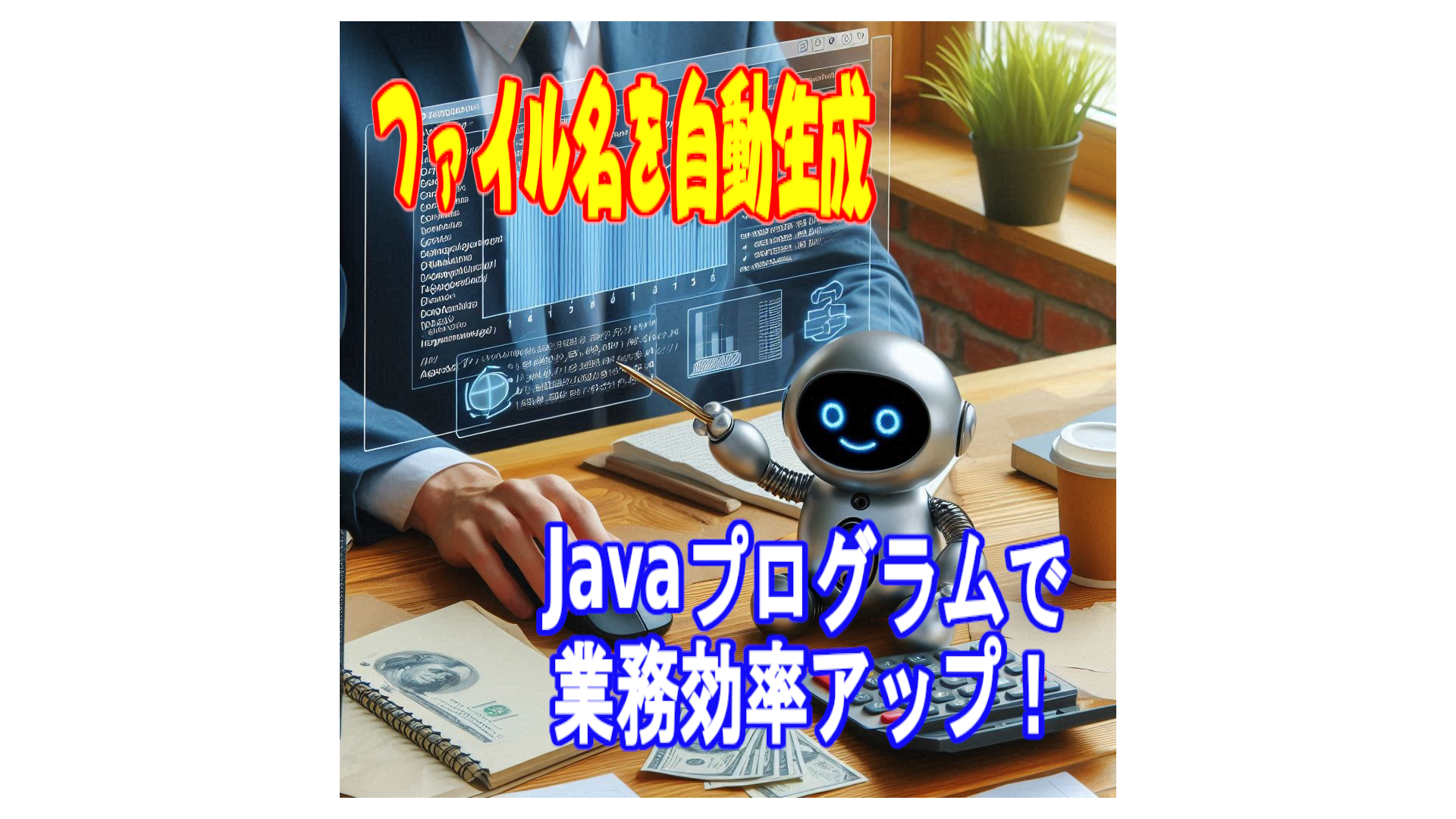

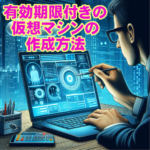

コメント